
Most of us wouldn't know what to do with ourselves if we didn't have a smartphone or tablet to help us communicate, navigate, and otherwise organize our lives. Property managers throughout the country—whether they handle urban high-rises, suburban HOAs, or some combination of the two—are no different. They have a great many responsibilities and tasks to juggle, and having smart technology to support them in the form of mobile apps has become pretty much mandatory for the modern residential property professional.
But not all 'smart' technology is as bright as it purports to be. Some apps are essential, and others are worthless, and may actually suck up time and money instead of saving it. So before management companies dive into smart technology, they need to know more about which aspects of it will be more effective for their purposes.
Some Technology Required
Chris Lincoln, property manager with At Home Real Estate Group, Inc., in Boston sums up managers' relationship with technology thusly: “If we didn’t have technology, it would be rather difficult to function,” he says.
Since management teams have so much data that needs to be managed, it’s gotten to the point where they can’t compete, or function, even, without some sort of a technical data plan, agrees John More of Asterix Software Inc., based in Cooper City, Florida. His company designs software database systems for both management companies, as well as condo and homeowners associations. “It’s the same reason why accountants got rid of green sheets,” More says.
Property management software allows management companies to do everything from tracking fee payments, to using GPS to find their buildings quickly, to assessing prospective sub-tenants. CAFM, CAD, financial and energy management systems have also all contributed to helping management companies automate their services, thereby saving on labor and operational costs. Technology gives management companies the ability to transfer data instantaneously between offices and banks and to scan, email and digitally sign all the documents needed for contracts and for work orders.
Before the age of computers, smartphones and the Internet, property managers had to communicate via phone, paper and in person, says Lisa Newton, vice president of multifamily operations at Hines, a real estate investment, development and management company based in Houston. “Notifications to—and requests from—employers, board members and residents were handled in person or through written communications,” she says. “Responses and resolutions were much slower than is expected today.”
When technology first appeared, it was slow, too. “Even electronic communication was a slow process where one would have to initiate a computer to receive a call from the home office in order to transfer data; for those who remember the series of dings and beeps that confirmed the connection was made, this could mean minutes or hours without a landline available,” Newton says.
But now that technology is everywhere and anywhere, property management companies have embraced it as much—if not more—than other industries, Newton says. “Email blasts have replaced paper notifications taped to doors; call centers can automate emergency communications via text or call; and residents can be notified as soon as they have a package delivered that it is waiting to be picked up.”
Lincoln is an example of a property manager who loves his tech gear. He takes his smartphone with him to every appointment, and double-checks where he’s going on his phone before he ever knocks on a door. He’s got management apps running on his phone, which sync with his work computer so that everything is neat and tidy.
Top Apps
Smart technology streamlines things for boards and residents as well, because since most documentation can be made available on a computer, it can be accessible to the entire building—which opens everything up and makes it more transparent.
Jessica Johnson, marketing manager for San Francisco-based Happy Inspector, says that transparency is one of the main reasons why many managers across the country have downloaded the free Happy Inspector app. It allows property managers to generate a customized inspection sheet unique to each property with just a few taps. They can easily edit or delete inspection layouts, record conditions and notes for the property, and can see the property’s address, location, resident and board members' names, and all the relevant contact details at a glance.
But the most important and vital part is that they can tap to quickly record, take photos and add notes on construction project progress, work orders, repairs, and other conditions. With another tap of a button, they can email a copy of the report to the board or home office so they can see everything the on-site manager observed. Then, says Johnson, they can add their signature on the photo or document with the app and a swipe of their finger. It then gets hosted in an online Dropbox so if anyone needs to see it again, they can pull it up quickly. “It just makes the process incredibly effortless instead of carrying around a clipboard,” she continues. “This makes it go faster and smoother.”
ActiveBuilding
ActiveBuilding is another popular piece of technology that makes property managers' lives easier and improves performance, Johnson says. It is a tool which allows management companies to send mass messages, texts, phone calls and emails to an entire building, to specific groups within a building, or just to staff members in a building or HOA.
In addition to internal management communications, residents can use the app to sign up for utility service using their resident portal – even before they move into the community. Once they move in, they can make service requests online and give maintenance teams permission to enter their unit. ActiveBuilding also allows them to make amenity reservations, authorize guests such as dog walkers or other service providers make and track online fee payments, and receive package notifications.
Finally, ActiveBuilding allows residents to communicate and socialize with each other.
“People organize different events like a Superbowl party, and it eliminates paper,” Johnson says. “They have immediate communication and a constant flow.”
Buildium
Lincoln says that are tons of apps and programs to choose from, but his company doesn’t go a day without Buildium. In fact, Johnson says that he’s been using Buildium since his company launched in 2004.
Buildium's primary focus is rental properties—it manages a total of 750,000 units in 46 countries via 10,000 clients. It allows management companies to do credit and background checks, create custom rental application forms and syndicate their rental listings. But even if a management company works with condos, co-ops or HOAs,
Buildium offers them accounting and administrative tool for tracking payments, generating on-demand reports for boards, and taking e-payments via the website for monthly fees or other payments. Management companies can also streamline maintenance requests on the site by accepting, responding to them and generating work orders.
“I check it at least once a day,” Lincoln says. “Whenever we go to a property, we make sure we have the correct information so that when we meet the tenants, we make sure we have the correct email address and we have everything up to date. Then it syncs with the desktop version.” Before he used his phone, tablet and computer to track his buildings, Lincoln says, “Things sometimes got lost. Now, it’s straightforward and everything is right there.”
BuildingLink
BuildingLink is another popular tool that streamlines residential building management tasks. BuildingLink’s web-based platform is currently used in over 2,600 properties in the U.S. and worldwide. The company helps to collect, store, and distribute information for buildings, and serves more than 450 buildings in New York, New Jersey, and eight other states.
Jacklyn Auerbach, the assistant to the general manager in a 200-unit condo building in New York City, wanted a way to streamline processes in terms of record-keeping, whether it be tracking packages, managing resident information, permission, instructions, and authorizations, and issuing notifications. “We wanted a one-stop-shop,” explains Auerbach. “We installed BuildingLink in 2009 and we were able to move away from Word documents and Outlook cards. Everyone can log in to the system and see the same things, depending on their permissions of course. We use it for notifications—all of our emails, updates, any notices about building closures or maintenance-related items—all of that gets communicated to the residents through BuildingLink.”
The system has made it much easier to make sure that every resident is aware of updates and notices for the building. “When we used to use paper notifications, residents would say “Hey, I missed this notice, or I didn't get that notice,' and that problem has been eliminated now,” says Auerbach. “In today's day and age, everyone has email, and everyone is on their device checking their email pretty frequently, so nobody misses anything now.” The few units that don't have email access can be noted in the system, so that Auerbach can automatically generate paper copies of the email notification for those specific units to be placed in their mailboxes.
William Bonet, resident manager and operating engineer for 100 condo units across a three-building compound in New York City, has used BuildingLink in his building since it opened in 2004. “Dealing with packages and notifications is so much more efficient with BuildingLink,” says Bonet. “Doormen can immediately send an email to residents to notify them that a package has arrived.” Bonet's building also uses BuildingLink as a punch clock for payroll. “All of my employees log in through the system with a fingerprint ID,” says Bonet. “I can print out the history of an employee going back a year and look for patterns of lateness or absences or things of that nature.”
BuildingLink also provides a centralized calendar and scheduling system for building managers. “Anything that's going on in terms of building improvements and maintenance goes onto the calendar,”notes Auerbach, “so everyone can see that we have an HVAC shut down, or a water shut down.” This system has cut down on confusion when a resident calls to inquire about an issue in the building. “Nobody is stuck scrambling to figure out what the answer is,” says Auerbach. “Whoever answers the call can look at the calendar and say why the issue is happening. Everyone is watching the store.”
Junction
Junction is a brand new online-based management program that collects and monitors building data.
A high-tech system of sensors and monitors, Junction gathers data on a building's mechanical systems and produces intelligence. Each Junction box monitors humidity, carbon monoxide, smoke, natural gas, temperature, air quality, flood / leaks, contact temperatures, problematic noise, and includes a 1080p high definition motion-detecting camera that records images and video. The box collects data over time, and sends alerts when readings are outside of set ranges, or problematic noise or flooding is detected.
“We already have backup systems and a computerized building maintenance system in place,” says Bonet, who is trying the beta launch of the program, “but Junction serves as an early detection system for any issues that arise. We no longer have residents calling at 5 a.m. to say that they have no heat, because Junction already sent us a signal saying that the boiler went on flame failure.”
The Junction box has completely transformed the way Bonet monitors his building's equipment. “I've been in this business for 33 years, and honestly I don't think I can run a building anymore without having a Junction box in place,” says Bonet. “I can see what's going on in my boiler room at 10 p.m. just by picking up my phone and logging into the dashboard. I can log into the camera and see that my handyman is at work doing his readings of the building systems. And this is all from a system that cost less than the flowers in our lobby.”
Learning More
New technology can sometimes be intimidating—and not everything that's new is necessarily 'new and improved', so it's important to take a critical look at what's available and assess whether it meets your needs as a manager or board. In addition to paying attention to publications like The Cooperator, industry pros recommend that managers and management companies who want to keep abreast of the new technology available to them check out tech-related seminars, conferences and trade shows, including The Cooperator's annual Expo. With some preliminary research, your board/management team can make smartphone and tablet technology work for you, and the betterment of your client communities.
Danielle Braff is a freelance writer and frequent contributor to The Cooperator. Staff writer Jenn Welch contributed to this article.

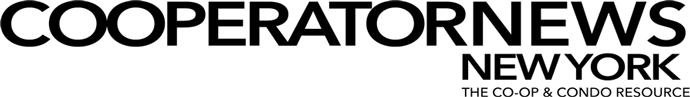
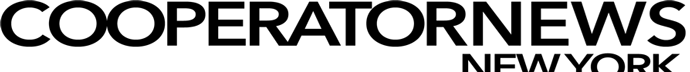



Comments
Leave a Comment